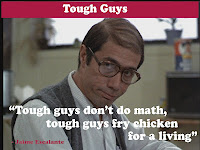This is my first Too Late for Made4Math Monday Tuesday! submission:
I totally stole this idea from Sam. Although I started making a set of official "math teacher" cards for parents, when I saw Sam's post I decided to make the cards more fun and a tool to use with students.
The design I came up with will allow me to customize the message with a sharpie.
What can I use these for? Well....pretty much anything! All I have to do is fill in the blanks. Homework pass? Extra points? Seat change? Feel free to make suggestions.
I designed this at VistaPrint.Com.
Tuesday, July 31, 2012
Sunday, July 29, 2012
Two M4MM Projects
I have two M4MM projects to share today:
1. Lightweight foldable whiteboard made from a foam board presentation thingy and "dry erase" contact paper.
2. Display stand/holder for whiteboard, blackboard, whatever.
WHITEBOARD (Project #1):
- I purchased the foam presentation board and dry erase Con-tact paper at different stores. The dry erase paper is hard to find! I found it at Beckers in Watchung, NJ (Route 22).
- Simply cut and attach the paper to the board. Although I goofed up a couple times so my board is not perfect. The Con-tact paper will attach permanently to the foam board so removing air bubbles is almost impossible.
- If I were to do this project again, I would not use the foam board. It was very difficult to get it covered properly.
STAND MADE FROM 1" PVC PIPE (Project #2):
I bought all the supplies I needed at Home Depot. Total cost, about $25. This doesn't include the spray paint I used, so about $30.
 | ||
| 1" PVC Pipe and Fittings |
 |
| Finished Frame/Stand |
 |
| Finished Frame/Stand with whiteboard |
 |
| Finished: Before paint |
 |
| Finished: Being painted |
I took video as I made this thing.
Monday, July 23, 2012
Download Them All
I love using a program called “Download Them All”. I was at
Twitter Math Camp 2012 and showing this program to @approx_normal, @mesimmons5, @druinok, and
some others. It's a FireFox add-in must-have!
Basically, if you come across a page on the web that has various links for
downloading files, you can download all of them with one click.
You can also rename, set folders and more.
This came in handy when I had to download the Exeter
problems at #TMC12 to my MacBook so I could work on them with the rest of the tweeps.
Mobile Devices OK in Class?
Yes, I think mobile devices are ok in class IF they don't become a distraction.
I created a video last year to show my class that I mean business when it comes to texting in my class. I wanted to convey this message in a fun/funny but clear way. Feel free to use this video in your class if you like it. Contact me if you would like a better quality version of it. I think Blogger decreases the quality.
How can mobile devices be used in class without being a distraction?
They have to be part of the attraction! At Twitter Math Camp 2012, @colinmac10 demonstrated Socrative and how he uses it in his classes.
 Socrative is a feature rich tool that enables teachers to interact with their students in a way that allows use of mobile devices in a positive way. Colin sets up the interface so students can reply to questions presented through the web with their devices. There are some cool built in templates that make the interactions more fun, like the rocket races. Oh! you can even have the results emailed to you in a report that you can use for review of the activity (this is one of the best parts)
Socrative is a feature rich tool that enables teachers to interact with their students in a way that allows use of mobile devices in a positive way. Colin sets up the interface so students can reply to questions presented through the web with their devices. There are some cool built in templates that make the interactions more fun, like the rocket races. Oh! you can even have the results emailed to you in a report that you can use for review of the activity (this is one of the best parts)
I use Poll Everywhere in my classes. This tool is similar to Socrative but has less features. Most of these tools don't allow you to be very "mathy" in the questions you write using the interface. Roots, exponents, graphs etc... are all usually impossible to convey clearly unless you use calculator entries (x^2 = "x squared"). I usually write a question on the whiteboard or hand out a printed question and use the interface to field the answers.
The interface is also easy to use. I have a page set up on my class blog that has the Poll Everywhere page pre-loaded with my page.
Socrative vs. Poll Everywhere? Well Colin sold me on Socrative. Now I just need to go and investigate a bit more and set it up. Thanks Colin!
If you have any experience with either of these tools or something else even better, please share. :-)
I created a video last year to show my class that I mean business when it comes to texting in my class. I wanted to convey this message in a fun/funny but clear way. Feel free to use this video in your class if you like it. Contact me if you would like a better quality version of it. I think Blogger decreases the quality.
How can mobile devices be used in class without being a distraction?
They have to be part of the attraction! At Twitter Math Camp 2012, @colinmac10 demonstrated Socrative and how he uses it in his classes.
 Socrative is a feature rich tool that enables teachers to interact with their students in a way that allows use of mobile devices in a positive way. Colin sets up the interface so students can reply to questions presented through the web with their devices. There are some cool built in templates that make the interactions more fun, like the rocket races. Oh! you can even have the results emailed to you in a report that you can use for review of the activity (this is one of the best parts)
Socrative is a feature rich tool that enables teachers to interact with their students in a way that allows use of mobile devices in a positive way. Colin sets up the interface so students can reply to questions presented through the web with their devices. There are some cool built in templates that make the interactions more fun, like the rocket races. Oh! you can even have the results emailed to you in a report that you can use for review of the activity (this is one of the best parts) I use Poll Everywhere in my classes. This tool is similar to Socrative but has less features. Most of these tools don't allow you to be very "mathy" in the questions you write using the interface. Roots, exponents, graphs etc... are all usually impossible to convey clearly unless you use calculator entries (x^2 = "x squared"). I usually write a question on the whiteboard or hand out a printed question and use the interface to field the answers.
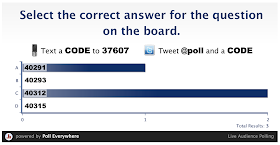 |
| This is what the students see (using Poll Everywhere) |
The interface is also easy to use. I have a page set up on my class blog that has the Poll Everywhere page pre-loaded with my page.
Socrative vs. Poll Everywhere? Well Colin sold me on Socrative. Now I just need to go and investigate a bit more and set it up. Thanks Colin!
If you have any experience with either of these tools or something else even better, please share. :-)
Friday, July 13, 2012
Crappy White Board (Part 2)
So I'm still looking for white board solutions. I've come up with these:
1. Mark-R Board
I found Mark-R Board at Lowes. It seems like the best option (other than a REAL white board of course). This stuff come is smaller sheets but appears to be higher quality than the other stuff that I have in my room now which is white painted board.
Georgia Pacific makes this stuff and has a brochure that includes it. Check it out here.

2. Con-Tact brand dry erase memo surface
This is what it looks like I will actually use on my wall this year. It's Contact paper specifically made to be used as a dry erase surface. The clear Contact paper I tried didn't work out in a real test. I mounted it on the useless whiteboard I have now, but it didn't work.
This stuff works! Video of it in action coming soon.

3. Plastic film
I found this stuff in A.C. Moore (or Michael's). Its a clear sturdy film that if mounted on a flat surfce, makes a great dry erase surface.
1. Mark-R Board
I found Mark-R Board at Lowes. It seems like the best option (other than a REAL white board of course). This stuff come is smaller sheets but appears to be higher quality than the other stuff that I have in my room now which is white painted board.
Georgia Pacific makes this stuff and has a brochure that includes it. Check it out here.

2. Con-Tact brand dry erase memo surface
This is what it looks like I will actually use on my wall this year. It's Contact paper specifically made to be used as a dry erase surface. The clear Contact paper I tried didn't work out in a real test. I mounted it on the useless whiteboard I have now, but it didn't work.
This stuff works! Video of it in action coming soon.

3. Plastic film
I found this stuff in A.C. Moore (or Michael's). Its a clear sturdy film that if mounted on a flat surfce, makes a great dry erase surface.
Wednesday, July 4, 2012
Crappy Whiteboard
I am very lucky that I even have a room this coming year, and I don't want to look a gift room in the mouth, but the whiteboard in my room is really crappy. In fact, it is basically unusable.
It's not easy finding a solution to this problem. In addition to the board itself, there is the issue that I don't want to make too many facilities requests in this, my third year, because it could piss someone off.
There are already several work requests for this room. Putting a request now for the whiteboard? Especially when I have a SMART Board! I really should be counting my lucky stars.
Anyway, I'm sure I'm not the first person to think of this, but I realized I could most likely use clear contact paper to cover the old board! See my experiment with the material in the video below.
I still need to try this out on the actual board.
 |
| writing on the white board |
 |
| this is it erased |
 |
| click to enlarge |
Anyway, I'm sure I'm not the first person to think of this, but I realized I could most likely use clear contact paper to cover the old board! See my experiment with the material in the video below.
I still need to try this out on the actual board.
The best part about this is that if it works, the paper can be easily removed. The facilities management in our building is very tight. You can't just walk in and put up a new whiteboard, or paint, or even use a fan for that matter.
The contact paper gives me an escape hatch. If they don' like it then as Ralph Kramden (Chef of the Future) would say, "zip zip zip!" and it's all done.
Tuesday, July 3, 2012
Trying out "Showbie"
So I saw someone post about SHOWBIE on Twitter and decided to try it out. This tool allows teachers to assign projects online and collect them digitally.
Saw the recommendation at the "apps in education" blog. Was pointed to that blog by @MyWeb4Ed (Thanks Carol).
I set up a sample Algebra 1 class at the site and also a student account (aanthonya) so I can try this thing out.
Here is the code for the class that I set up TQK3G. If you are interested, please join the class and help me try this thing out.
I assigned myself one HW assignment so far.
As a student (aanthonya) I submitted two submissions. One is a photo and one a file. I now await feedback from my teacher (me).
Please join my class and submit anything as your assignment. This could be a really good tool, but needs a good trial.
Go to showbie.com, make a free account and join my class.
class code = TQK3G
Also available for Free in the Apple App Store. I also have it loaded on my iPhone.
Sunday, July 1, 2012
Setting up my new room!
After two years traveling from room to room, finally I have a dedicated room! Starting in September, my new home will be room 159. I'm so excited that I don't know where to start. I posted my plight on twitter and @approx_normal had a similar dilemma and even made a great blog post:
I'll show you mine if you show me yours... CLASSROOM EDITION
Other helpful tweeps offered some experienced ideas for me too...thanks @druinok, @fawnpnguyen, @crstn85, @approx_normal!
Here are some pictures I took of my room while I was bringing all the stuff I left around in other peoples' rooms.
 When I was traveling, pretty much every class period, I worked very much like a squirrel does. Collecting nuts and storing them around for when I need them. Paper, pencils, folders, notebooks, dry erase markers, you name it and I have a stash in the building somewhere.
When I was traveling, pretty much every class period, I worked very much like a squirrel does. Collecting nuts and storing them around for when I need them. Paper, pencils, folders, notebooks, dry erase markers, you name it and I have a stash in the building somewhere.
So now I need to recover all the goodies, consolidate, and organize. I actually have like 5 or 6 of those plastic drawer sets since I had one in every room. Not sure what to do with yet exactly yet.
In terms of furniture, the previous resident left me: two large tables (one round and one rectangular), 26 student desks, 5 single chairs, one 3 foot shelf unit (two shelves), and a rolling cart. You can see the round table in the pictures above. I might just ditch that round one. It seems to take up more room that it could offer in useful benefit, but i hate to get rid of it.




Decor? I have some posters I want to put up...what do you think?

I'll show you mine if you show me yours... CLASSROOM EDITION
Other helpful tweeps offered some experienced ideas for me too...thanks @druinok, @fawnpnguyen, @crstn85, @approx_normal!
Here are some pictures I took of my room while I was bringing all the stuff I left around in other peoples' rooms.
 When I was traveling, pretty much every class period, I worked very much like a squirrel does. Collecting nuts and storing them around for when I need them. Paper, pencils, folders, notebooks, dry erase markers, you name it and I have a stash in the building somewhere.
When I was traveling, pretty much every class period, I worked very much like a squirrel does. Collecting nuts and storing them around for when I need them. Paper, pencils, folders, notebooks, dry erase markers, you name it and I have a stash in the building somewhere.So now I need to recover all the goodies, consolidate, and organize. I actually have like 5 or 6 of those plastic drawer sets since I had one in every room. Not sure what to do with yet exactly yet.
In terms of furniture, the previous resident left me: two large tables (one round and one rectangular), 26 student desks, 5 single chairs, one 3 foot shelf unit (two shelves), and a rolling cart. You can see the round table in the pictures above. I might just ditch that round one. It seems to take up more room that it could offer in useful benefit, but i hate to get rid of it.




Decor? I have some posters I want to put up...what do you think?